The Android operating system is installed on almost all electronic devices, including cars, refrigerators and teapots. It seems that desktops should be on the first positions in this list, but it is not. Before all, enthusiasts from Android-x86 began to work in this direction, but their project still remains entertainment for a narrow layer of geeks.
Remix OS – the most successful attempt to promote the desktop Android to the masses. Developers managed to create a stable, comfortable and functional system, which everyone can use.
Interface
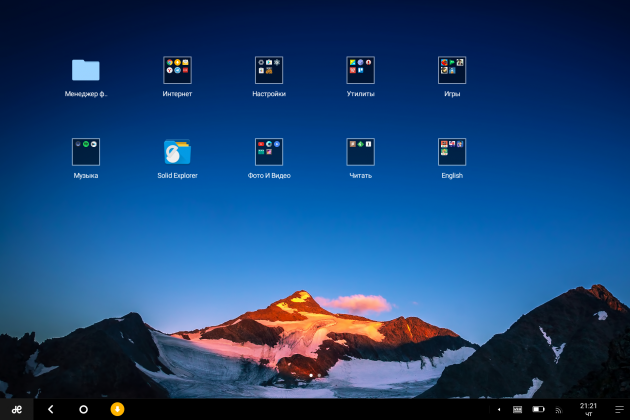
Remix OS uses a proprietary shell that repeats the basic elements of desktop operating systems. At the bottom is the taskbar, which displays the icons of running applications. On the left is the analogue of the “Start” button, which brings up the main menu with the installed programs.
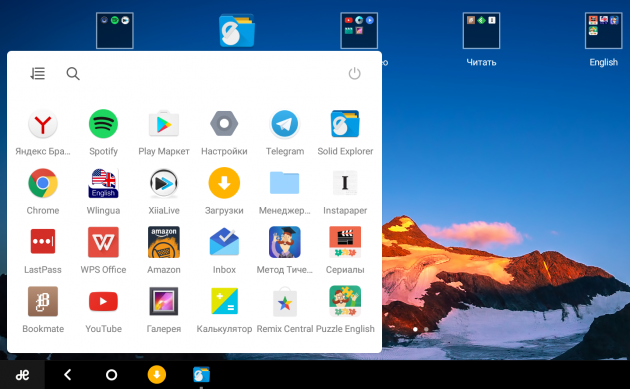
Programs in this list can be sorted by name, date or frequency of use. There is also a search string and a shutdown menu.
On the right side of the taskbar is a system tray with indicators for brightness, network, volume, time, and so on. Tooltips with a regulator or additional information will appear if you tap on any of these indicators.
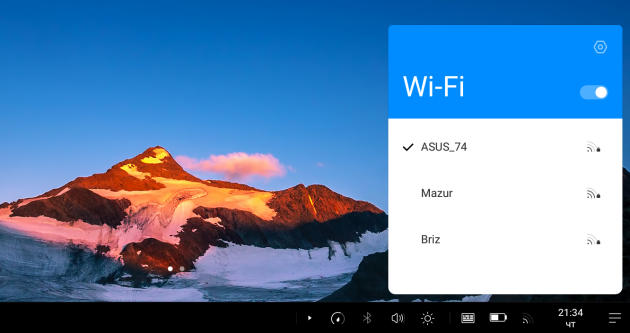
Notice the icon in the form of three horizontal bars. If you click on it, a pop-up notification panel will appear. Here you will find information about all system events, new messages, installed applications.
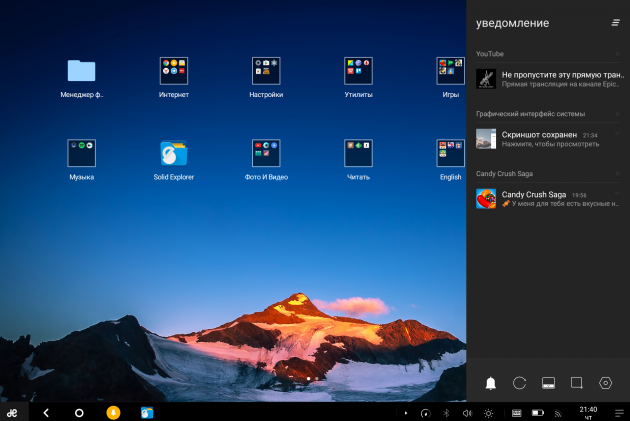
Settings
I do not understand why I had to completely rewrite the settings system, but it did not work out very well. A small window of settings looks ugly, and it’s inconvenient to use. However, all the most necessary things remain, although not always in the usual places.
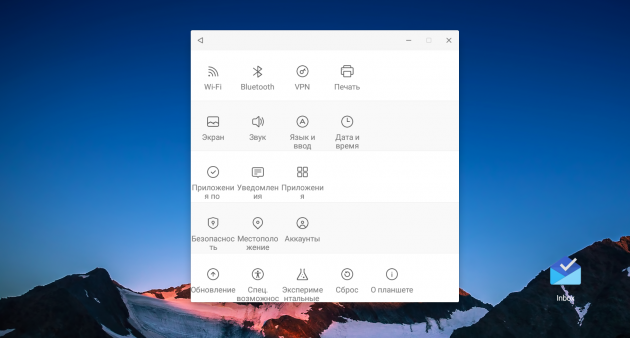
In the settings of this operating system can easily understand any person who is well acquainted with smartphones or tablets running Android.
Multitasking
Multitasking is the main feature of Remix OS. This function looks impressive. Users can run several applications at once in windowed mode, move them around the screen, change the size.
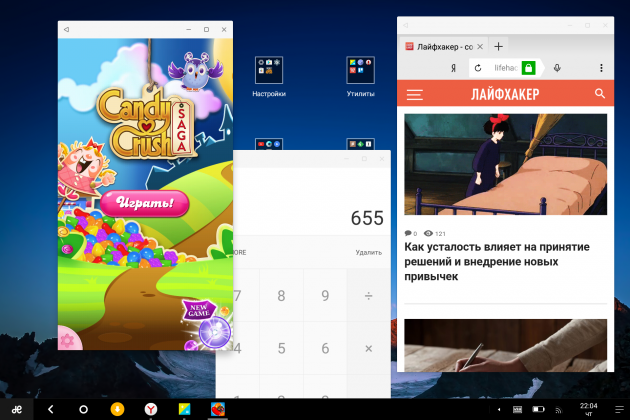
Each window has a header in which the control buttons are located: minimize, maximize and close. When you connect the keyboard, you can use the hotkeys that are familiar on desktop systems. It seems that this is the perfect Android desktop.
But with all the advantages of Remix OS, there are disadvantages in it. Some applications only work in full-screen mode, while others try to be weird when trying to resize. Although this is most likely the fault of software developers who did not provide for the possibility of resizing windows.
conclusions
In general, Remix OS makes a good impression. This is a convenient standalone operating system, which can be used on desktop computers and laptops. Installing it instead of Windows, you will not feel any discomfort. If you are so tightened the ecosystem of Android, that you are ready to dive into it completely, then Remix OS is created just for you.
Download Remix OS →
