For someone, this advice will be just entertainment, but for someone it can really be useful for something more serious. If you are interested in the location of any Internet user or the location of the server of your favorite Internet site, then there is nothing easier – you just need to know the IP address of the client. If the definition of IP-addresses of users is a little more complicated, then it’s easy with Internet sites.
If you are a Windows user, run the command line cmd.exe. Then type:
tracert twitter.com
… in order to get the IP address of the Twitter server. After starting the command, the program will show you a lot of autonomous systems through which your request went and, after all, will come to twitter.com and display you the IP address.
Next, go to the site http://www.ip-adress.com/ipaddresstolocation/ and enter the address in the form, separating it with dots. After clicking the search button, you will get information about the location of the Twitter.com server.
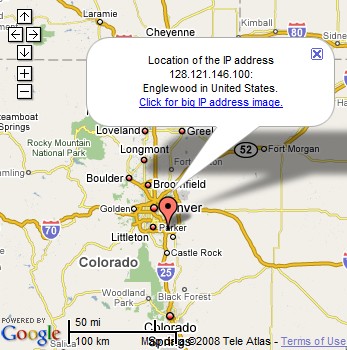
This tip can be viewed on the video, where we watched it.
Have a good hunting! ????