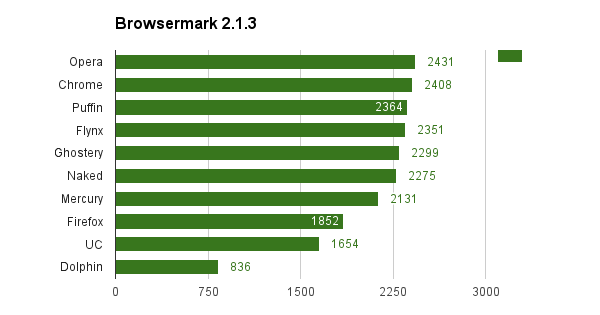It’s no secret to anyone that the desktops that are familiar to us are gradually disappearing into the past, and they are replaced by mobile devices. Indirect proof of this is that the share of mobile traffic is almost equal to the share of the usual, and in some regions of the world even exceeded it. In the light of these trends, the issue of choosing the best browser for mobile web surfing is especially acute. Our colleagues from the site AndroidAuthority.com conducted a study to determine the fastest browser for the Android platform. In this article we want to share with you its results.
Goals, methods and conditions
The purpose of this test is to identify the browser that handles web pages most quickly. For this, the following popular web browsers were selected:
- Google Chrome 49.0.2623.105,
- Dolphin Browser 11.5.5,
- Mozilla Firefox 45.0.2,
- Naked Browser 1.0 build 112,
- Opera Browser 36.1.2126.102083,
- Puffin Browser 4.7.4.2567,
- UC Browser 10.9.0,
- InfiKen Labs Flynx Browser 2.0.1,
- Ghostery Browser 1.3.2,
- Mercury Browser 3.2.3.
The experiments were conducted on a smartphone Nexus 6P running Android 6.0.1 Marshmallow. Before the test, the gadget was reset to the factory settings. During tests on the smartphone, there was no third-party software except for the above browsers and utilities for measuring the amount of free RAM.
Before each stage of the test, the smartphone rebooted, after which all the data, settings, cookie and cache of the tested browser were deleted. Thus, we can talk about sufficiently “pure” experimental conditions, in which the influence of extraneous elements was minimized.
SunSpider 1.0.2
As the first test we used Sunspider 1.0.2, which measures the performance of JavaScript in real-world scenarios in the browser. The measurements are in milliseconds: the lower the value, the higher the speed of JavaScript execution in the browser. The first result is already surprising, but you will also see what will happen next!
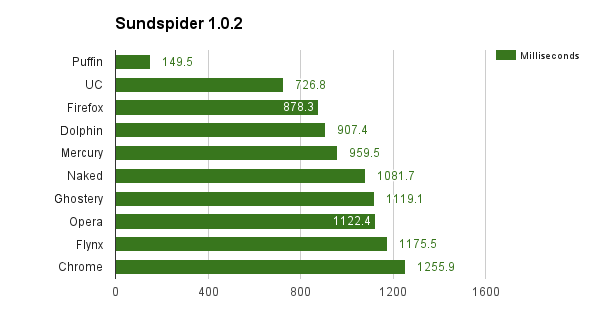
Mozilla Kraken 1.1
Kraken Benchmark is based on the code of the SunSpider test suite, but Mozilla programmers quite significantly modified it. In their view, this is the only way to achieve the most accurate results, reflecting the speed of the tasks that are encountered in real life. In this test, too, with a noticeable margin wins Puffin Web Browser.
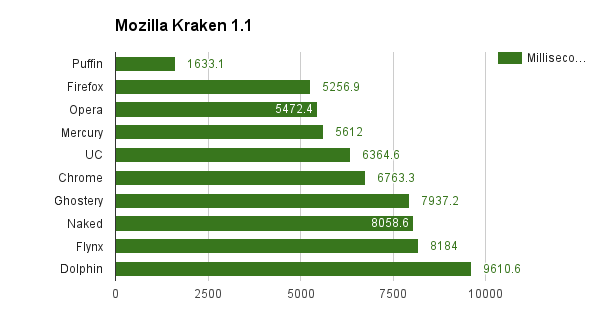
Browsermark 2.1.3
The third benchmark measures the overall performance of the browser. We are testing the speed of the tasks that occur to us during daily surfing: loading a blank page, changing the screen orientation, running the browser with JavaScript, CSS, DOM, WebGL and Canvas. Winning this time is the browser that will score the maximum number of points.
Peacekeeper
This is a very famous test of browser performance from the company Futuremark. It consists of five successively running test groups, aimed at testing various types of tasks that occur before a web browser. For each of the test groups, the individual ratings are calculated, on the basis of which the overall rating is formed. A higher score means better program performance. Again, the Puffin Web Browser shows an outstanding result.
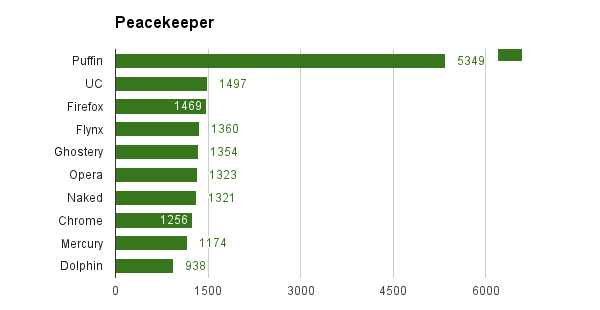
Memory consumption
The consumption of RAM is an important characteristic, especially for those devices that have a small margin. In the first test, it was measured how much RAM is required for each browser when opening one empty tab. Here an unexpected victory was won by an outsider in all previous tests of Dolphin Browser.
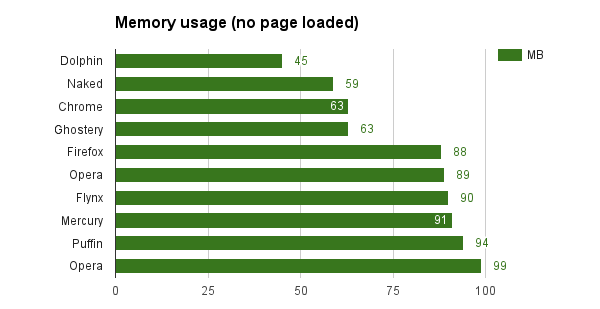
But when you open five tabs with different sites, the picture changes dramatically. Here the record belongs to Chrome, the desktop version of which is so fond of reproaching for the unbearable consumption of RAM. Note that the favorite of “high-speed” tests Puffin in this case is on the penultimate position.
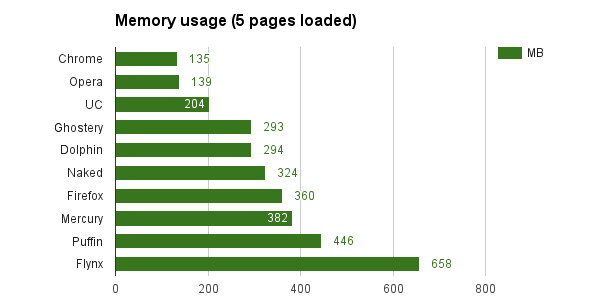
Outcomes
The graphs of the results of the tests testify inexorably that the role of the fastest browser for Android claims Puffin Web Browser. However, this is only true if your gadget has enough RAM. If you can not boast of its surplus, then it’s better to choose the Google Chrome browser. He showed average results for the speed of processing pages, but it was surprisingly economical.
Personally, the results of these tests surprised me. And you?