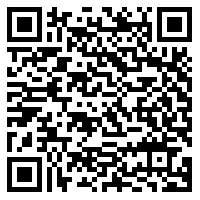In iOS 7, Apple has added the Multipeer Connectivity Framework, it allows applications to create peer-to-peer connections and, in the long term, can change a lot in how mobile devices get into the network. One of the first applications that uses this framework is FireChat, with which you can chat with friends who are nearby, even where there is no Internet access.
The App Store and Google Play now have hundreds, if not thousands, of different applications for communication: from a multi-billion WhatsApp to the rapidly growing Telegram, but they all share one thing – the need to connect to the Internet via Wi-Fi or a cellular network. FireChat allows you to correspond with friends where there is no cellular coverage, or the network is overloaded, for example, in a hike or in the metro, at a concert or football match. The main thing is that Bluetooth is turned on.

FireChat does not need registrations or authorizations via Facebook, it’s enough to choose a login, not even necessarily unique, and you can start using it. Anonymity of the application at the height, because in addition to the lack of binding to the email or social networks, it does not preserve the history, and you can change the user any number of times.
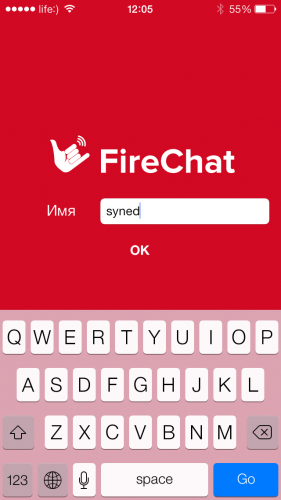
Unfortunately, to find a place without a cellular network, but with someone ready to test the application with me, I could not, so I just turned off Wi-Fi and the transfer of cellular data in the phone settings. In the “Nearby” mode without connecting to the Internet, you can communicate with friends at a distance of up to 10 m, but the radius can be expanded by using mesh networking, i.e. 10 meters is rather the maximum distance between two “points” of the network. For example, if two people with FireChat stand at a distance of 15 meters, they can not chat with each other, but if there is someone else with an open application in the middle, then all three can communicate.
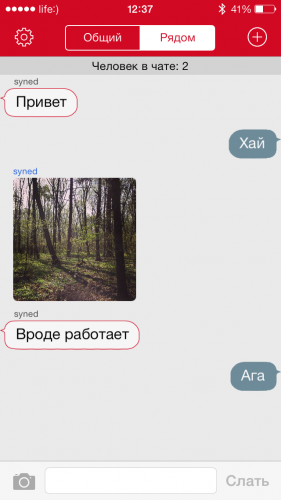
While communication is limited to text and sending photos, but do not send large photos, because the connection is via Bluetooth. I had a photo taken on the iPhone 5, was on the second phone for about 10 minutes. Unfortunately, the connection is often lost, and the messages sent during its loss are then not delivered when it is restored.
In addition to the “Near” mode, in FireChat there is a global chat, for which you need an Internet connection. The latter’s use is questionable, since so far only a very rough breakdown by regions is present, and the chat is more like a trash can.
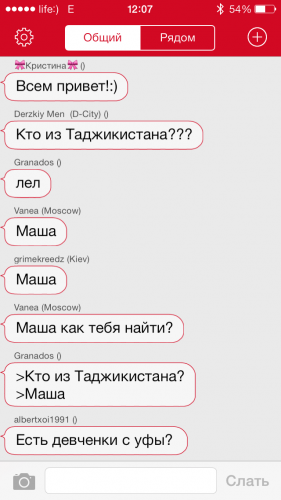
The settings of the application are very modest, they can only be changed by user, turn on / off push notifications and send a link to the application to friends.
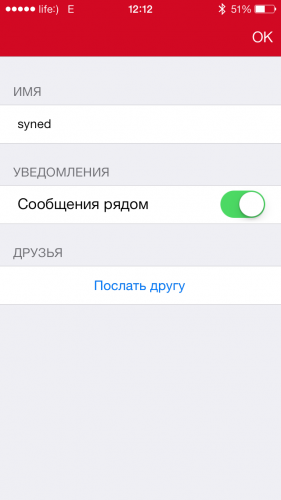
Functionality of FireChat is still very basic, as the developers of the application, Open Garden say, they will listen to users and gradually add more and more features.
I do not think that FireChat will come in handy in everyday, Internet-filled life, but it’s worth installing the application for those cases when the Internet does not exist: on a hike in mountains, in an airplane, when the network is overloaded or does not work. On the other hand, I’m sure that this is only the first mass example of using the Multipeer Connectivity Framework, whose capabilities have not been even partially disclosed.