We are talking about the updates with the numbers KB3068708, KB3022345, KB3075249 and KB3080149, which add to the previous versions of Windows the service for collecting statistics about the user’s actions. To date, such behavior has seen telemetry services, cloud service OneDrive, Windows Defender, and an integrated Bing search. Of particular concern is the fact that there is no explicit way to disable the operation of these components in the operating system. Even if the user in the settings prohibits the collection of confidential data, still some information the system will send to Microsoft.
One way to solve this problem is to completely disable connections to certain remote servers seen in the collection of information. You can do this by editing the HOSTS file. However, doing it manually is difficult for novice users, so we suggest you use a special utility.
A small program Destroy Windows 10 Spying was created to disable the spyware functions of the operating system Windows 10. However, after the news about the introduction of monitoring services in Windows 7 and 8, the author quickly added support for these operating systems to his utility.
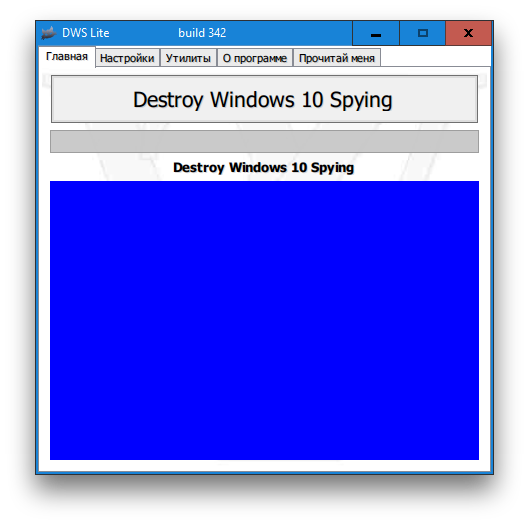
Download the latest version of Destroy Windows 10 Spying on its home page. After starting the program, you will only need to press just one button and wait until the end of the process of cleaning your system of spyware. If you want to configure the program in more detail, you must go to the “Settings” tab and activate the professional mode.
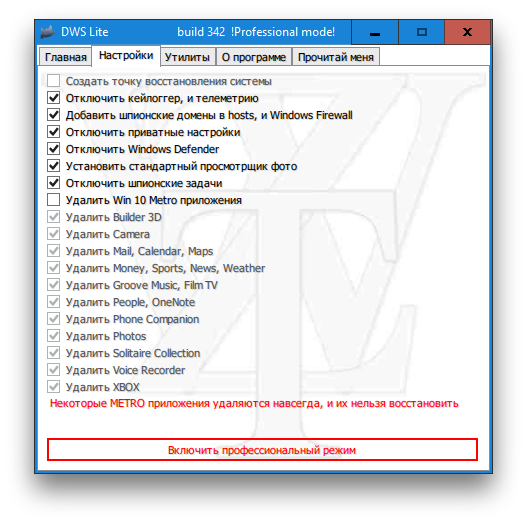
Now you get access to selective removal of spyware functions Windows 7, 8, 8.1 and 10, as well as some other additional features. Note that with the help of Destroy Windows 10 Spying you can remove superfluous universal applications for you. Of course, this is useful only to the owners of the latest versions of the OS, while the fight against spies due to the efforts of Microsoft has become relevant for users of Windows 7, too.
In conclusion, we want to warn you that disabling the built-in Windows system services is a potentially dangerous action. Editorial staff and the author are not responsible for possible negative consequences. In either case, do not forget to create a recovery point and back up important data in advance.