On the Internet, there are thousands of online stations, around the clock broadcasting the most diverse music. You can listen to them directly on the appropriate sites or special directories such as Shoutcast or TuneIn, but it’s much more convenient to do this in a regular desktop player. Firstly, it allows you to create lists from different stations by genre or mood, and secondly, some players can also record live broadcasts.
Many channels directly on their sites provide links for playback in the player, but not all. And it is quite understandable, the creators of the site do not want to let you go from your site to show you more advertising. You can, of course, peep the required link in the source code, but it is sometimes so artfully hidden that a person without knowledge of HTML can be difficult to figure out. Therefore, we want to introduce you to an easy way to get the address of the flow of almost any station.
For Google Chrome users
1. Open the station page in your browser.
2. Press F12. The toolbar for developers opens.
3. Reload the page, and then start playback.
4. In the open panel at the bottom go to the Network tab and look for the longest connection in the Timeline column.
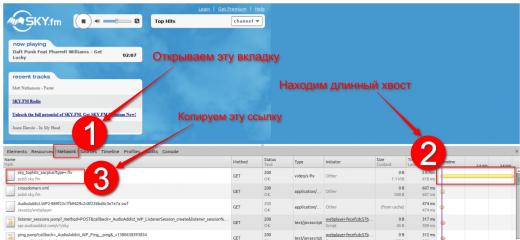
5. Right-click on the link and copy it to the clipboard.
Here it is necessary to say that there are different options and sometimes the resulting link should be slightly changed. For example, in the above case it has the form http://pub5.sky.fm/sky_tophits_aacplus?type=.flv and will not work. But if you remove its tail, after the question mark inclusive, then all will play. So you need to experiment.
For Firefox users
If you use this wonderful browser, then you probably have the Adblock Plus extension. And if not, then definitely install it, because it not only cuts advertising very well, but it also helps us to find the right link to the music.
1. Open the site of the station in Mozilla Firefox.
2. Press the key combination CTRL + SHIFT + V After that the list of elements of the page being viewed is opened.
3. In this table, we pay attention to the Type column and find the value in it An object or Request for an object.
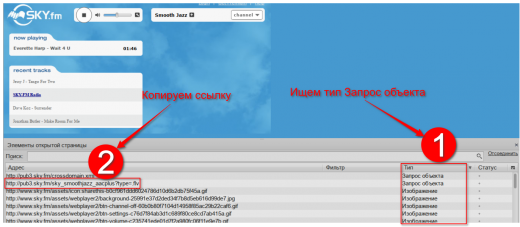
4. Often there are several such records, so we find the right one by experience. In the case shown in the screenshot, we see a link already familiar from the description above, which must be shortened in exactly the same way.
I still do not play, what’s the matter?
Most likely you have a radio station that determines how you connect to its channel – through the browser or just from the player and blocks such a connection.
In this case, you need to use a wonderful audioplayer AIMP, which can disguise itself as a browser. For this, in the program settings (Settings -> Playback -> Connection settings -> User-Agent) enter the Mozilla / 5.0 (Windows; U; Windows NT 5.1; en-US) and all should earn.
Enjoy your listening!